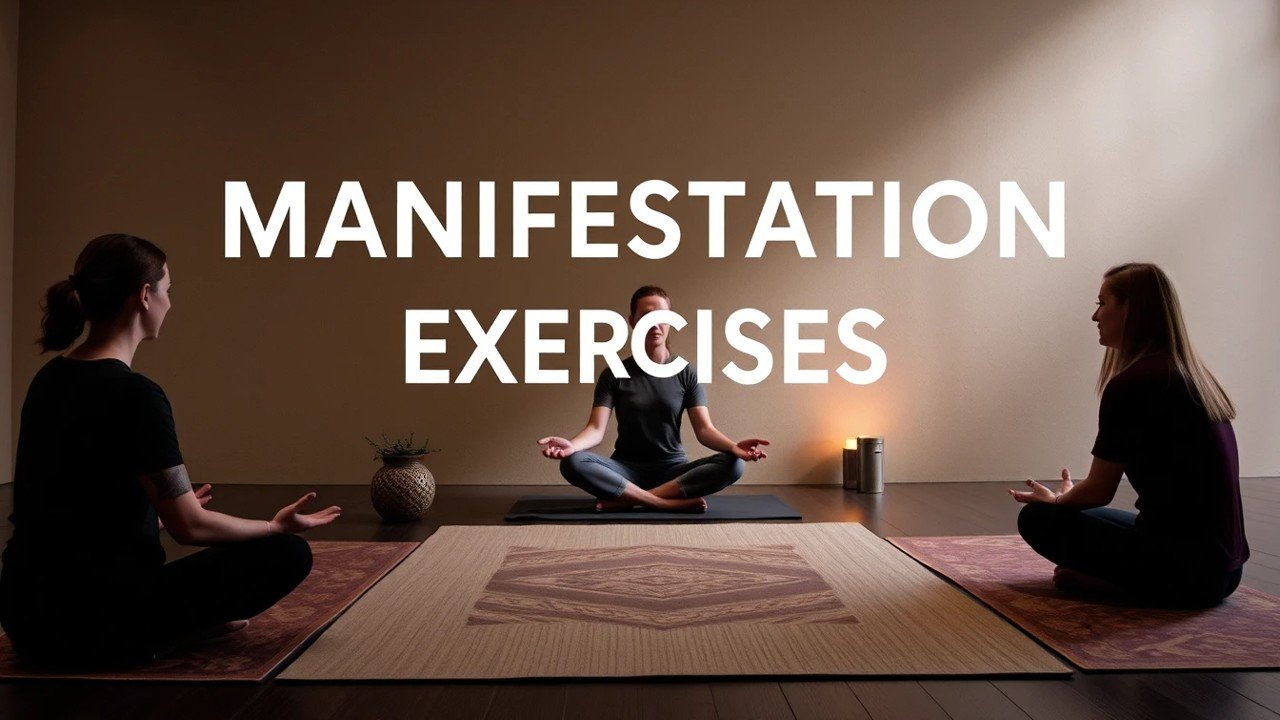What to Use for a Vision Board: Tools to Create Your Future
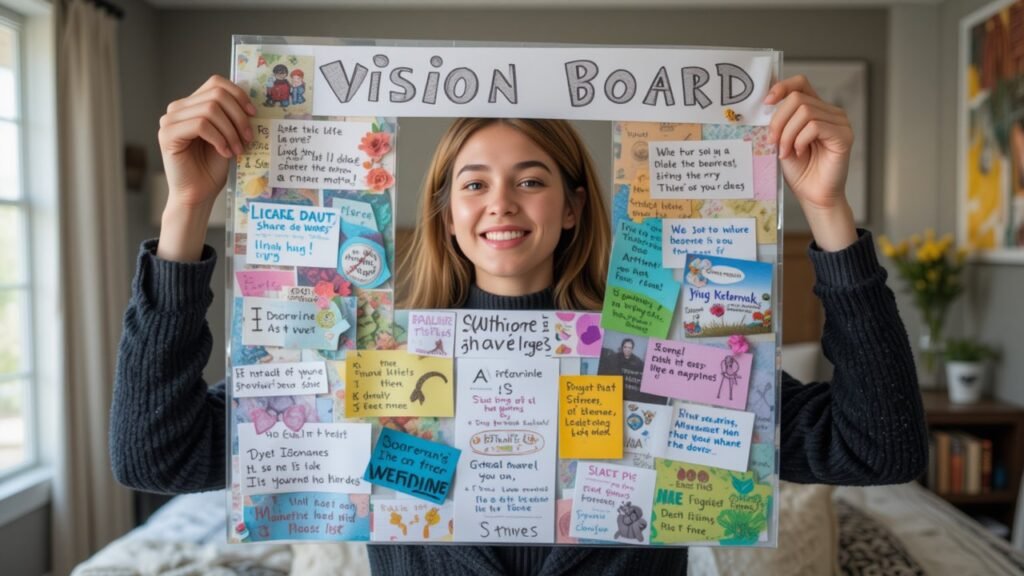
Have you ever wondered what to use for a vision board? Vision boards are a great way to visualize your goals and dreams and turn them into something concrete that you can work towards.
A vision board can be a physical board that you create using magazine clippings and other physical materials, or it can be digital.
You can even create a vision board online that you can access from anywhere and print out if you’d like a physical copy.
There are many tools that you can use to create a vision board, and the best one for you depends on your goals and your personal preferences.
I’ve been making vision boards for over 10 years. I’ve manifested a house, vacations, business opportunities, and more.
One thing I’ve learned is that vision boards are not a one-size-fits-all tool.
You don’t have to be crafty, you don’t have to use magazines, and you don’t have to use a poster board.
I’ve created vision boards with my computer, with a poster board, and even with my iPad.
I’ve put together a list of tools to help you create the perfect vision board for you.
Let’s get started.
How To Make A Vision Board
Now that you understand what a vision board is, let’s get into the details of how to make a vision board.

You can create a digital vision board using tools like Pinterest or Canva, or you can make a physical vision board using poster board, corkboard, or a shadow box.
Here are the steps to making a vision board, no matter which method you choose.
Begin by gathering visuals that resonate with your aspirations, images, quotes, and symbols that embody your goals.
If you’re opting for a digital format, explore platforms like Canva to assemble these elements into a cohesive design.
For a physical board, consider using scissors, glue, or even washi tape to add personal flair.
Once everything is arranged, take the time to reflect on each piece’s significance; this will deepen your connection to your vision.
Finally, place your completed board in a space where you’ll see it daily, this constant reminder can inspire motivation and keep you focused on achieving your dreams.
What to Use for a Vision Board
Vision boards are a fun and creative way to visualize your goals. They also give you a daily reminder of what you’re working towards.
So, how do you create a vision board? Here are some of the most popular tools and methods to create your own vision board.
Consider using a corkboard for a tactile experience, allowing you to easily rearrange your visuals and create a dynamic representation of your aspirations.
Alternatively, digital platforms like Canva offer customizable templates, enabling you to seamlessly blend images and text, crafting a vibrant and organized visual representation of your dreams.
Explore traditional methods with scissors and glue or utilize apps like DreamItAlive, blending creativity and technology for a personalized experience that resonates with your unique aspirations.
Things You Need For A Vision Board
When creating a vision board, it’s important to gather your materials before you start.
Here are some tools you can use to create your vision board:
- Poster board: A poster board is a blank canvas for your vision board. You can use a white poster board or choose a color that resonates with your goals.
- Cork board: A cork board is a great option if you want to create a vision board that you can easily update. Simply pin your images and words to the board and switch them out as needed.
- Magnetic board: A magnetic board is another great option if you want to create a vision board that you can easily update. You can find magnetic boards in a variety of sizes and colors.
- Digital vision board: If you prefer a more modern approach, you can create a digital vision board using tools like Canva or Pinterest. A digital vision board is a great option if you want to keep your vision board on your phone or computer.
- Vision journal: A vision journal is a great option if you want to create a more portable vision board. Simply use a blank journal and fill it with images and words that represent your goals.
Dream Board Categories
You can organize your vision board by category. Some categories to consider include:
- Career and financial: What are your dreams for your career? Do you want to start a business or make a certain amount of money? What does financial freedom look like to you?
- Home and personal space: What does your dream home look like? What about your dream bedroom? You can also include other spaces you spend time in, like a home office or a she shed.
- Relationships: What do you want your relationships to look like? This can include romantic relationships, friendships, and relationships with family members.
- Travel and adventure: Where do you want to go? What do you want to see? You can include specific destinations or more general travel goals.
- Personal growth: What do you want to learn? How do you want to grow? You can include books you want to read, courses you want to take, or new skills you want to learn.
- Health and wellness: What does a healthy lifestyle look like for you? You can include things like exercise, healthy eating, and mental health.
- Fun and hobbies: What do you do for fun? What makes you happy? You can include hobbies you already have and hobbies you want to try.
DIY Dream Board
If you’re a DIY fan, you can easily create your own dream board with a few simple supplies. You can use a blank poster board, cork board, or even a large piece of cardboard.

Then, you’ll need to gather up a bunch of old magazines. You can also print out images from the internet.
Once you have your images, cut out the ones that resonate with you and glue them onto your board.
You can also use markers, stickers, or other embellishments to add your own personal touches to your board.
How to Make a Digital Vision Board
If you’re not a fan of scissors and glue, don’t worry. You can also make a digital vision board.
Digital vision boards are also great if you want to add music or video to your vision board.
You can create a digital vision board by using a program like Canva or even just a PowerPoint presentation.
To create a digital vision board, you would follow the same steps as a physical vision board, but you would do it on your computer.
If you’re using a program like Canva, you can search for images and quotes right on the platform.
You can also upload your own images and add music and video.
If you’re using a program like PowerPoint, you will need to find images and quotes on your own.
Once you have all of your images and quotes, you can add them to your digital vision board.
When you’re done, save your vision board and you can even make it your computer background so you see it every time you log on.
Conclusion
A vision board is a powerful tool for setting and achieving your goals. But you don’t need to spend a lot of money to create one. There are a number of free or low-cost online tools that can help you create a vision board that will inspire you to take action.
When selecting tools for your vision board, consider incorporating elements that resonate deeply with you. For instance, using color-coded categories can enhance clarity and focus on different life areas. Additionally, integrating personal photographs or mementos adds a unique touch, making it more relatable and inspiring.
If you lean towards technology, apps like MindMeister allow for interactive brainstorming sessions where you can visually map out your aspirations. Ultimately, the right mix of materials, whether physical or digital, will empower you to manifest your dreams and keep them at the forefront of your daily life.
FAQ
What is the best app for vision boards?
Pinterest is a great app for vision boards. However, if you want to create a vision board with more customization, you can use Canva. Canva is a free graphic design tool that is easy to use and offers many templates and free images to help you create your vision board.
What is the purpose of a vision board?
The purpose of a vision board is to help you visualize your goals and dreams. By creating a visual representation of your goals, you can get clear on what you want to achieve and stay motivated to take action.
How do you make a vision board that really works?
To make a vision board that really works, you need to get clear on your goals and be intentional about what you put on your vision board. You also need to review your vision board regularly and take action on the goals and dreams you have visualized.